2023 Continuing Medical Education Credit Claim Details
You may begin claiming credit on October 25, after the live conference has concluded.
Credit must be claimed by January 31, 2024. For full details on this accredited activity, please see here.
Calculate Your Credit Total
Your AMA PRA Category 1 Credits™ will calculate via the Conference Platform
Add sessions to ‘My Schedule’ by selecting the star icon next to each session. Your credit total will appear at the bottom of ‘My Schedule’ based on your selections. Only content in which you participated should be selected. Physicians should claim only the credit commensurate with the extent of their participation in the activity.
Surgeons requiring that credits are reported to the American Board of Surgery must complete this survey before completing the below steps to claim credit. This will ensure that the ABS will be notified of your participation.
Claim Credit On the AAP Transcript System
The online AAP Transcript System is the official way to claim credit and print certificates for all AAP CME Activities and access transcripts.
All CME activity participants must claim their credit online, where you also have the option to print a copy of your certificate.
Individual or paper certificates will not be distributed to you post-activity.
To claim your credits, please use these quick and easy-to-follow instructions:
How to Claim Your CME Credit:
- If you already have an AAP account, log on to the transcript tool with your Email and Password. If you already logged into PediaLink, click on the Continuing Education tab then the CME Transcript button to access the transcript site and continue to step 2.
- If you do not have an AAP Account, go to the transcript tool
- Under Login Help– Click Create an Account located in the lower right corner of the page.
- If you have an account but forgot your password, click Reset Password on the left. An email with instructions will be sent to your email address
- If you do not have an AAP Account, go to the transcript tool
Below is a screenshot of the page that should appear when you log on to the transcript system:
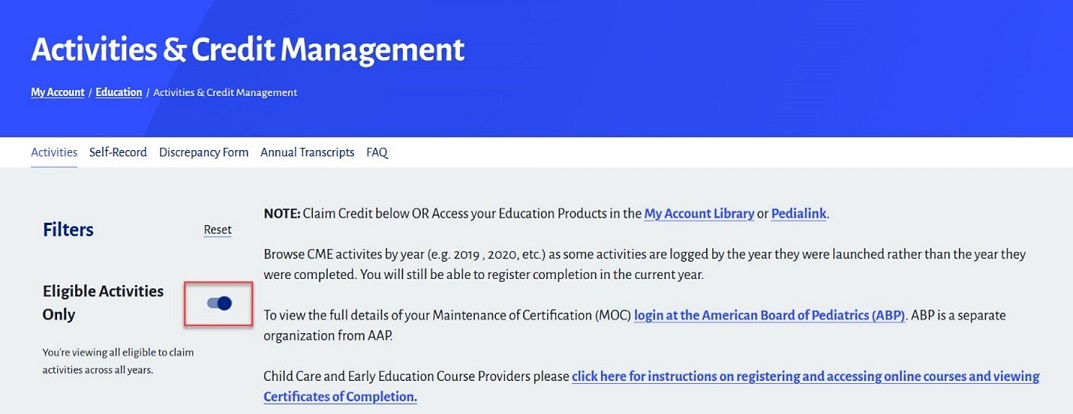
Click the blue reset button next to Eligible Activities Only and a dropdown box will appear
- Navigate to the activity for which you wish to claim credit
- Note: You can use the activity start year filter, search bar, or status filters to narrow your selection
- On the activity listing, click the Claim CME link
- Enter the total number of credits you are claiming, commensurate with the extent of your participation in the activity
- Note: for multi-day activities, only the total number of credits can be recorded; credits cannot be entered per day.
- Credit can only be claimed once. Once credit is claimed, you will not be able to change the amount. Please ensure you have completed all education activities before claiming credit.
- Click the Confirm Claiming box to complete the claiming process – after you have claimed your credit, you can click the print certificate link or go back to your list of activities.
Print Certificate of Participation:
- Click Activities in the main navigation bar. Navigate to the activity for which you wish to print the certificate
- Note: You can use the activity start year filter, search bar, or status filters to narrow your selection
- Select the View Certificate link
- Select Certificate Type, then Generate Certificate
- Select Print button or Download button
